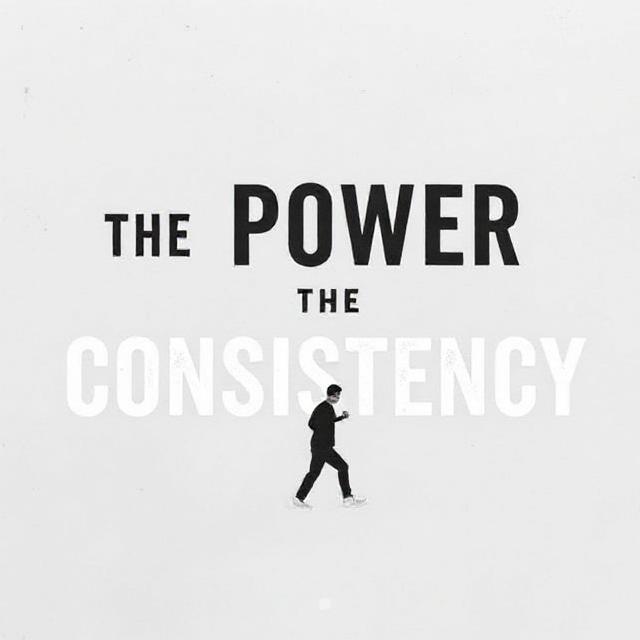Productivity is no longer just about working harder—it’s about working smarter. With the rise of artificial intelligence, anyone can boost output, save hours of manual work, and stay focused without burning out. AI tools are no longer limited to tech experts. Today, students, freelancers, content creators, small business owners, and even beginners can use AI tools to manage tasks, generate ideas, automate boring work, and increase daily efficiency.
If you’re someone who wants to get more done in less time without feeling mentally exhausted, then understanding the right AI tools is a game-changer. The good news? Many of the best AI productivity tools are completely free. Let’s explore them and see how you can use them to make your life more organized, focused, and productive.
Why AI is the New Productivity Partner
We often struggle with task overload, endless tabs, distractions, and lack of structure. AI tools are designed to act like a smart assistant that:
- Reduces mental load
- Helps in planning and organizing tasks
- Speeds up repetitive work
- Generates instant ideas and content
- Keeps you focused by removing manual workload
The goal is simple: Let AI handle the repetitive stuff while you focus on actual growth and creativity.
1. ChatGPT (Free AI Assistant for Anything)
Best For: Writing, brainstorming, research, planning
ChatGPT is one of the most powerful free AI tools available today. Whether you need to write an email, create a study plan, generate content ideas, draft articles, or even get motivational guidance, ChatGPT acts like a personal assistant.
How to Use ChatGPT for Productivity
- Ask it to break tasks into steps to avoid overwhelm
- Generate daily routines, study plans, or business ideas
- Use it for quick learning by asking it to explain topics simply
- Let it draft professional emails, captions, or proposals for you
✅ Productivity Tip: Instead of thinking “What should I do today?” ask ChatGPT, “Create a productive schedule for my daily routine based on a goal.”
2. Notion AI (Organize Your Life with Automation)
Best For: Task tracking, note organization, content planning
Notion itself is a productivity powerhouse, but with its AI integration, it becomes even more powerful. You can use Notion AI to summarize long notes, extract key ideas, or turn raw thoughts into structured content.
Smart Uses
- Convert messy notes into clear action plans
- Use it as a content calendar with AI suggestions
- Auto-generate meeting summaries or to-do lists
✅ Productivity Tip: Use Notion AI to summarize your weekly progress, so you always know what to improve next week.
3. Google Gemini (Fast Research & Instant Answers)
Best For: Quick research, factual data, learning
Google Gemini (previously Bard) is perfect for fast research. It provides real-time data and quick comparisons, which makes it excellent for those who don’t want to scroll through multiple websites.
How It Saves Time
- Get direct answers without searching manually
- Use for study summaries and learning new concepts
- Compare tools, strategies, or business ideas instantly
✅ Productivity Tip: When researching, instead of reading 10 blogs, ask Gemini for a summary of key insights in seconds.
4. Trello with AI Automation (Smart Task Management)
Best For: Project organization, team productivity, personal task tracking
Trello’s AI-powered features allow automatic card suggestions, task deadlines, and smart reminders. If you often forget your tasks or get overwhelmed by too many ideas, Trello helps you visualize everything.
Smart Uses
- Create boards like “Content Plan,” “Goals,” or “Daily Tasks”
- Let AI suggest due dates and reminders
- Track progress visually so you stay motivated
✅ Productivity Tip: Use the Kanban method — “To Do, In Progress, Done” boards. This reduces stress and increases productivity flow.
5. Microsoft Copilot AI (Your Built-In Work Booster)
Best For: Windows users, document editing, fast explanations
Copilot AI is built into Windows 11 and Microsoft Office. It helps you generate Excel formulas, summarize PDFs, write faster in Word, and even assists in coding.
Time-Saving Examples
- Ask it to build a report instead of doing it manually
- Summarize long PDFs in seconds instead of reading for hours
- Automate Excel work with simple prompts like “Create a budget chart”
✅ Productivity Tip: Use Copilot to generate templates for documents instead of starting from scratch.
6. Canva AI (Create Designs Instantly Without Skills)
Best For: Social media creators, students, digital marketers
Canva’s AI features like Magic Write and Magic Design help you generate ready-to-use content ideas, templates, and captions within seconds. You don’t need design skills at all.
What You Can Do
- Generate social media post layouts instantly
- Use Magic Write to auto-create titles and captions
- Design posters, resumes, banners with AI suggestions
✅ Productivity Tip: Instead of designing each graphic manually, let Canva AI generate multiple layout variations — just pick and post.
7. ClickUp AI (Personal Productivity Coach)
Best For: Goal tracking, time blocking, accountability
ClickUp with AI helps you plan your day based on goals and reminds you where you’re losing time. It also gives productivity reports to improve your habits.
Smart Uses
- Set daily goals and let AI remind you when you drift
- Analyze your time-wasting patterns
- Get AI-generated weekly improvement suggestions
✅ Productivity Tip: Use ClickUp AI to track habits and goals in one dashboard instead of using multiple apps.
How to Choose the Right AI Tool for Your Lifestyle
| Goal | Best Free AI Tool |
|---|---|
| Smart Writing & Ideas | ChatGPT |
| Organizing Life & Notes | Notion AI |
| Quick Research | Google Gemini |
| Visual Task Tracking | Trello AI |
| Office Automation | Microsoft Copilot |
| Creators & Design | Canva AI |
| Goal Tracking & Focus | ClickUp AI |
Tips to Get the Most Out of AI
- 🧠 Don’t just use AI, direct it like a personal assistant
- 🎯 Always give specific prompts for better output
- ⏳ Use AI for things that take more than 10 minutes manually
- 📌 Save your best prompts and reuse them daily
- 💡 Combine 2-3 AI tools instead of relying on just one
Final Thoughts
This year where AI becomes your personal productivity partner. If you learn how to use even two or three of these tools properly, you can save hours every week, reduce stress, and focus on what actually matters — growing your life, skills, and goals.
You don’t need to be a tech expert. You just need to start using AI with intention.
Read more about:
Effective Goal Setting Strategies for Personal Success