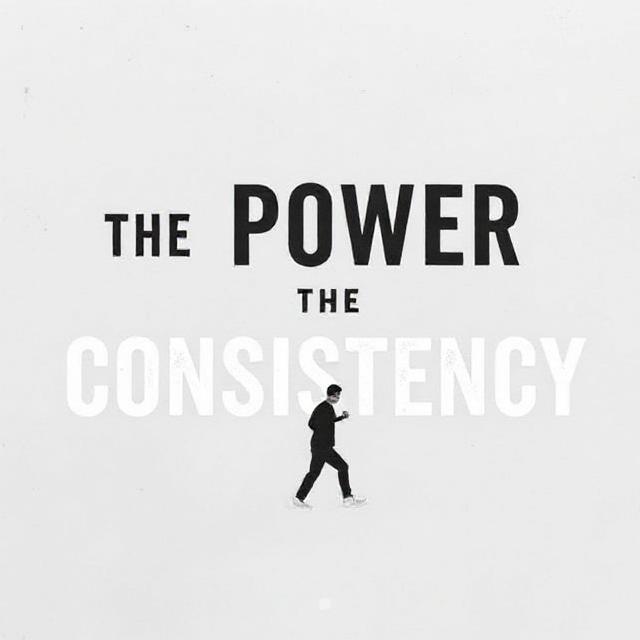Introduction

AI is no longer just a tech trend — it has become a daily life assistant. Whether you want to save time, organize tasks, learn faster, or boost your creativity, AI tools can make your life easier and more productive. The best part? Many powerful AI tools are completely free to use.
Here’s a simple and practical guide to the best free AI tools in 2025 that can help you improve your routine, work smarter, and enhance self-development.
1. ChatGPT – Your AI Writing and Idea Assistant
ChatGPT helps you generate ideas, write faster, plan routines, and learn new skills.
Best Uses:
- Write content, emails, and notes quickly
- Get step-by-step guidance for learning any skill
- Brainstorm ideas for personal projects
- Get motivational advice and goal planning support
Why it’s great: It saves hours of thinking time and gives instant clarity.
2. Notion AI – Organize Life and Tasks
Notion AI is perfect for people who want to be more organized and disciplined.
Best Uses:
- Create habit trackers and daily plans
- Turn messy notes into clear summaries
- Plan study, work, or personal development goals
- Manage to-do lists with AI suggestions
Why it’s great: Your notes become smarter with auto-organization and summaries.
3. Google Gemini (formerly Bard AI) – Quick Answers and Research
Gemini is helpful for quick research, explanations, and learning new concepts faster.
Best Uses:
- Summarize long articles or YouTube videos
- Understand complex topics in seconds
- Get quick productivity tips and focused routines
Why it’s great: It gives clean answers without wasting time.
4. Trello with AI Automation – Manage Tasks Smarter
Trello now includes AI automation features that make productivity more fluid.
Best Uses:
- Get automatic task reminders
- AI suggests what to prioritize next
- Visual boards help track progress and habits
Why it’s great: It keeps you consistent without feeling overwhelmed.
5. Grammarly AI – Write Clearly and Professionally
Grammarly AI improves your communication, making your writing clear, confident, and mistake-free.
Best Uses:
- Improve emails, content, or study notes
- Fix grammar and make writing more impactful
- Learn better sentence structure instantly
Why it’s great: Clear writing leads to clear thinking — an advantage for personal growth.
6. Canva AI – Quick Designing for Personal Projects
Canva AI helps you create professional visuals even if you’re not a designer.
Best Uses:
- Create planners, habit charts, or motivational cards
- Make presentation slides for learning or coaching
- Design personal vision boards for goal tracking
Why it’s great: You boost creativity without needing advanced skills.
7. Todoist AI – Intelligent Task Reminder
Todoist with AI support helps you plan tasks and stay disciplined daily.
Best Uses:
- Get AI-generated productivity schedules
- Automatically sort tasks by urgency
- Smart reminders keep your habits consistent
Why it’s great: It prevents procrastination by guiding your focus.
8. Duolingo Max AI – Learn Faster with Smart Explanations
If you love learning new languages or skills, Duolingo AI gives personalized explanations and motivation.
Best Uses:
- Learn faster with instant feedback
- Stay consistent with gentle reminders
- Get AI conversation practice for improvement
Why it’s great: Learning becomes fun and easier to maintain.
How to Use AI Wisely Without Getting Distracted
AI is powerful, but it can also become another distraction if used without intention.
Smart Usage Tips:
- Open AI tools with a purpose, not just curiosity
- Set a time limit for using them
- Use AI to create more, not just consume more
- Let AI handle repetitive tasks while you focus on meaningful work
Conclusion: Let AI Work For You, Not Against You
AI tools can multiply your productivity and reduce mental stress if used wisely. Instead of wasting energy on repetitive tasks, let AI handle the small things — and use your focus for growth and creativity.
The key is simple: Don’t use AI to escape work. Use it to accelerate progress.